css2-22.04.05
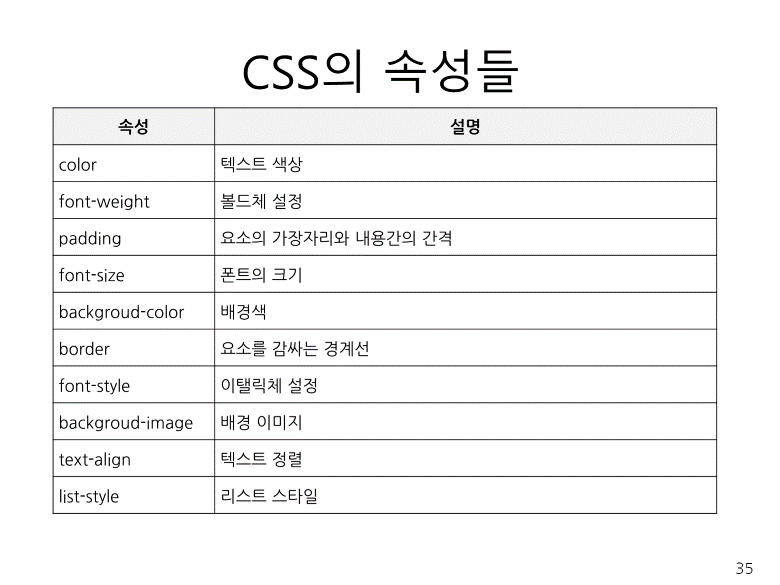
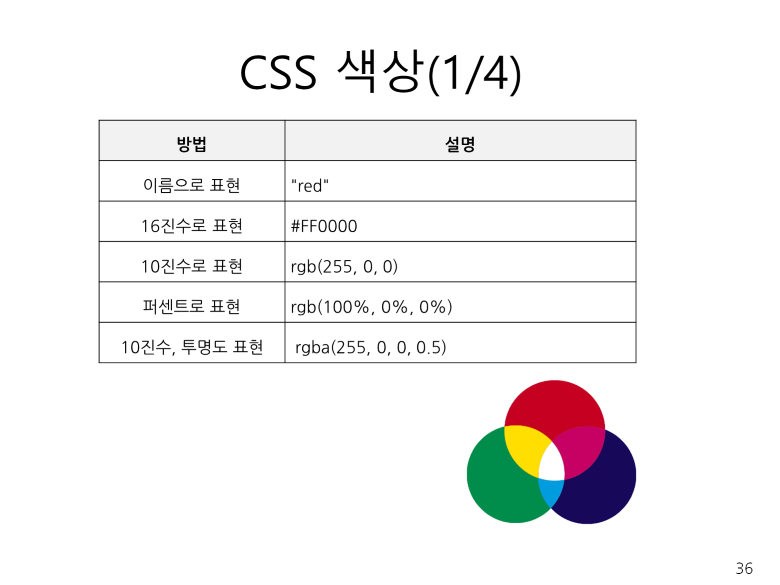
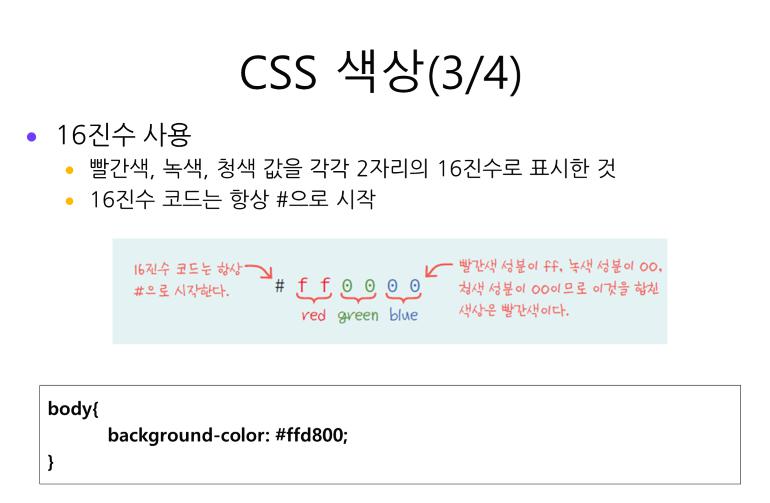
<style>
a{
texy-decoration: none;
}
a:link{
color:gold;
}
a:visited {
color: orange;
}
a:hover {
color: green;
font-size: 1.5em;
text-decoration: underline;
}
a:active {
color: :white;
background-color: #00FF00;
}
.p1:nth-child(odd) { /*child는 인덱스 1번부터 시작하며 odd는 홀수이다.*/
background-color: pink;
}
.p1:nth-child(even) { /*even는 짝수이다.*/
background-color: rgb(0,150,0);
}
.p1:last-child{
background-color: rgba(30%,60%,0%,0.1);
}
.p1:nth-child(2){
background-color: orange;
}
</style>
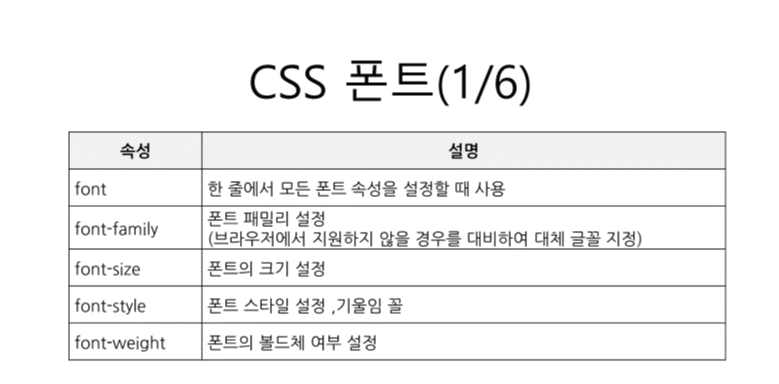
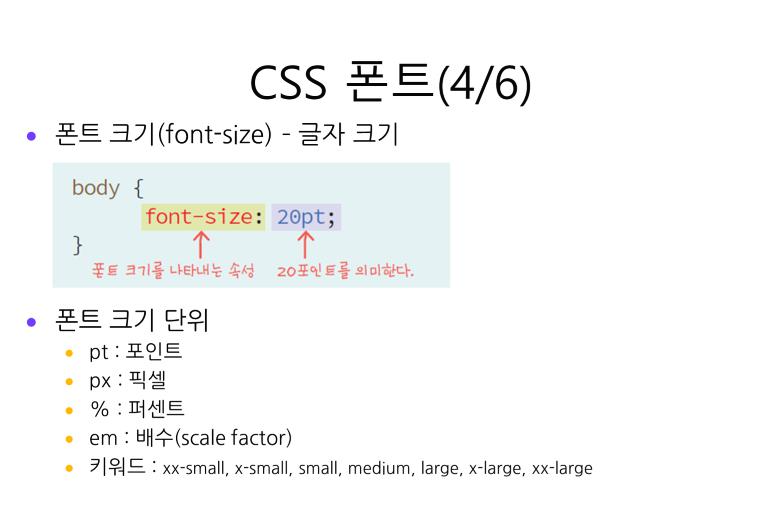
<style>
#p1{
font-size: xx-small;
font-family: serif;
}
#p2{
font-size: small;
font-family: sans-serif;
}
#p3{
font-size: medium;
font-family: cursive;
}
#p4{
font-size: xx-large;
font-family: monospace;
}
#p5{
font-size: large;
font-family: fantasy;
}
#p6{
}
</style><body>
<pre>
font 축약 선언시 유의사항
1.font=size, font-family는 반드시 선언해야 하는 필수 속성
2.작성되지 않은 부분은 기본 값(default)으로 적용
3.각 속성의 선언 순서를 반드시 지켜야 함
</pre>
<p id="p1">Hello World!</p>
<p id="p2">Merry Christmas</p>
<p id="p3">Happy New Year</p>
<p id="p4">Good Morning</p>
<p id="p5">Good Bye</p>
<p id="p6"></p>
</body>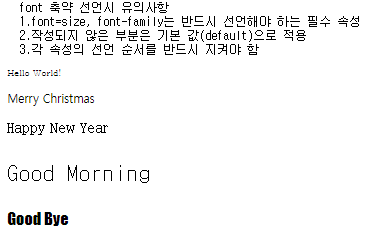
기본:12pt, medium
<폰트의 축약기법>
#p6{
/*축약형 선언하기 (variant:소문자를 대문자로 바꾸는데 크기는 작게)
font=style, variant, weight ,size/line-height, family 순서로 작성
*/
font: italic small-caps bold 0.9em/15px sans-serif;
}variant: 소문자를 작은 대문자 , 즉 소문자 크기의 대문자로 바꾸는 속성입니다. 따라서 한글에서는 의미없는 속성입니다.
normal- 소문자를 작은 대문자로 바꾸지 않는다.
small-caps- 소문자를 작은 대문자로 바꿉니다.
initial- 기본값으로 설정합니다.
inherit- 부모 요소의 속성값을 상속받습니다.
<p id="p6">
Smooth like butter, like a criminal undercover <br>
Gon' pop like trouble breaking into your heart like that (ooh) <br>
Cool shade, stunner, yeah, I owe it all to my mother <br>
Hot like summer, yeah, I'm making you sweat like that (break it down)<br>
Ooh, when I look in the mirror <br>
I'll melt your heart into two <br>
I got that superstar glow, so <br>
Ooh (do the boogie, like) <br>
A side step, right-left, to my beat <br>
High like the moon, rock with me, baby <br>
Know that I got that heat <br>
Let me show you 'cause talk is cheap <br>
Side step, right-left, to my beat <br>
Get it, let it roll
</p>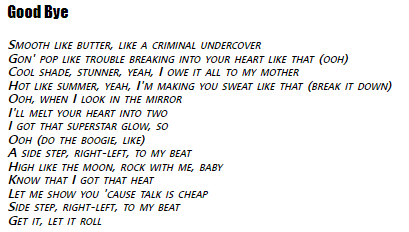
<웹폰트 설정하기>
https://fonts.google.com/
들어가서 폰트 누르고 select this style 눌러서 링크 복사하면 된다.
Google Fonts
Making the web more beautiful, fast, and open through great typography
fonts.google.com
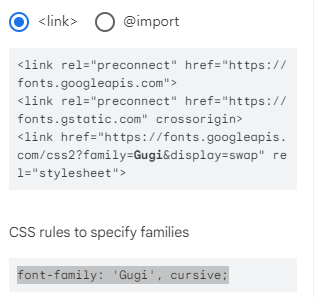
<!DOCTYPE html>
<html>
<head>
<meta charset="UTF-8">
<title>Insert title here</title>
<link rel="preconnect" href="https://fonts.googleapis.com">
<link rel="preconnect" href="https://fonts.gstatic.com" crossorigin>
<link href="https://fonts.googleapis.com/css2?family=Gugi&display=swap" rel="stylesheet">
<style>
#p7{
/*웹 폰트 설정하기*/
font-family: 'Gugi', cursive;
}
</style> <p id="p7">
'뭐해?'라는 두 글자에 <br>
'네가 보고 싶어' 나의 속마음을 담아 우 <br>
이모티콘 하나하나 속에 <br>
달라지는 내 미묘한 심리를 알까 우 <br>
아니 바쁘지 않아 nothing no no <br>
잠들어 있지 않아 insomnia-nia-nia <br>
지금 다른 사람과 함께이지 않아 <br>
응, 나도 너를 생각 중
</p>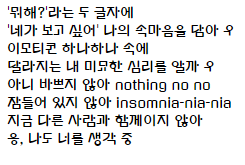
<!DOCTYPE html>
<html>
<head>
<meta charset="UTF-8">
<title>Insert title here</title>
<style >
textarea {
direction: rtl;
}
</style>
</head>
<body>
<h4>direction(작성방향): rt1 ltr</h4>
<textarea rows="4" cols="20"></textarea> <br>
</body>
</html>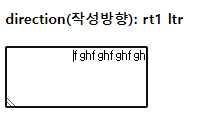
<!DOCTYPE html>
<html>
<head>
<meta charset="UTF-8">
<title>Insert title here</title>
<style >
textarea {
direction: rtl;
}
#d1{
letter-spacing: 3px;
line-height: 20px;
}
#d2{
text-align: center;
text-decoration: line-through;
}
#d3{
text-indent: 27px; /*첫줄만 들여쓰기 */
}
h4{
text-shadow: 2px 3px 1px yellow;
text-transform: capitalize; /*앞 글자 대문자로 */
}
</style>
</head>
<body>
<h4>direction(작성방향): rt1 ltr</h4>
<textarea rows="4" cols="20"></textarea> <br>
<h4>letter-spacing(자간) / line-height(행간)</h4>
<div id="d1">
달라지는 내 미묘한 심리를 알까 <br>
아니 바쁘지 않아 nothing no no <br>
잠들어 있지 않아 insomnia-nia-nia <br>
지금 다른 사람과 함께이지 않아 <br>
응, 나도 너를 생각 중
</div>
<h4> text-align(정렬) / text-decoration(꾸밈)</h4>
<div id="d2">
Smooth like butter, like a criminal undercover <br>
Gon' pop like trouble breaking into your heart like that (ooh) <br>
</div>
<h4>text-indent(들여쓰기)</h4>
<div id="d3">
'뭐해?'라는 두 글자에 <br>
'네가 보고 싶어' 나의 속마음을 담아 우 <br>
</div>
</body>
</html>자간(Letter spacing): 글자와 글자 사이의 간격을 뜻한다. 값이 커지면 간격이 커진다.
행간(Line-Height): 줄간격을 지정하는 속성 , 줄높이
text-transform은 대문자로 또는 소문자로 바꾸는 속성입니다.
- none : 입력된 그대로 출력합니다.
- capitalize : 단어의 첫번째 글자를 대문자로 바꿉니다.
- uppercase : 모든 글자를 대문자로 바꿉니다.
- lowercase : 모든 글자를 소문자로 바꿉니다.
- initial : 기본값으로 설정합니다.
- inherit : 부모 요소의 속성값을 상속받습니다.
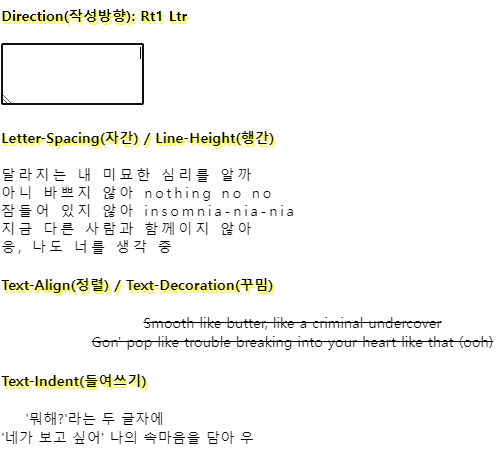
<!DOCTYPE html>
<html>
<head>
<meta charset="UTF-8">
<title>Insert title here</title>
<style >
div{
width: 40%;
height: 100px;
border: 4px solid orange;
word-wrap: break-word;
overflow: scroll; /*auto:넘쳐 흐를 때만 자동으로 만들어줌*/
}
</style>
</head>
<body>
<pre>
word-wrap
띄어쓰기 되지 않은 정상적인 형태가 아닌 문자열을 대상으로
영역 밖으로 벗어나는 경우를 제어한다.
overflow
요소의 세로 길이 제어
</pre>
<h4>word-wrap</h4>
<div>
Smooth like butter, like a criminal undercover
Gon' pop like trouble breaking into your heart like that (ooh)
Cool shade, stunner, yeah, I owe it all to my mother
Hot like summer, yeah, I'm making you sweat like that (break it down)
</div>
</body>
</html>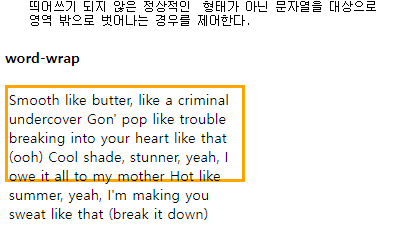
=>word-wrap 사용해서 안에 다 넣어주기
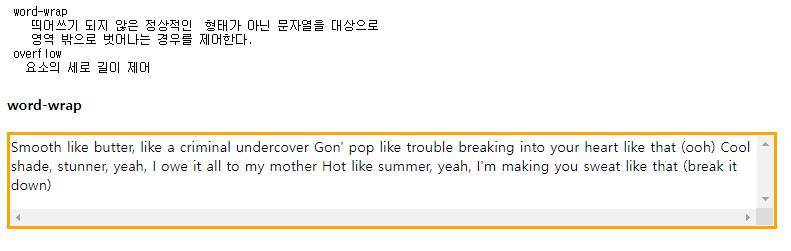
word-wrap으로 띄어쓰기가 없는 긴 단어를 어떻게 처리할지 정합니다.
- normal : break point에서 줄바꿈합니다.
- break-word : 요소의 경계에서 break point가 아니어도 줄바꿈을 합니다.
- initial : 기본값으로 설정합니다.
- inherit : 부모 요소의 속성값을 상속받습니다.
word-break 속성의 값이 keep-all이면 단어가, break-all이면 글자가 break-point입니다.
overflow 속성
- visible : 기본 값입니다. 넘칠 경우 컨텐츠가 상자 밖으로 보여집니다.
- hidden : 넘치는 부분은 잘려서 보여지지 않습니다.
- scroll : 스크롤바가 추가되어 스크롤할 수 있습니다.(가로, 세로 모두 추가 됩니다.)
- auto : 컨텐츠 량에 따라 스크롤바를 추가할지 자동으로 결정됩니다.( 필요에 따라 가로, 세로 별도로 추가될 수도 있습니다.)
<!DOCTYPE html>
<html>
<head>
<meta charset="UTF-8">
<title>Insert title here</title>
<style>
#tr1 {
font-weight: bold;
font-size: 1.2em;
}
.td1 {
word-break: break-all;
}
.td2 {
word-break: keep-all;
}
.td3 {
word-break: keep-all;
text-align: justify;
}
</style>
</head>
<body>
<pre>
word-break : 텍스트 줄 바뀜 스타일을 결정하는 속성
- break-all : 문자(글자) 단위 줄 바뀜
- keep-all : 단어 단위 줄 바뀜
</pre>
<table>
<tr id="tr1">
<td class="td1">word-break:break-all(글자단위자름)</td>
<td class="td2">word-break:keep-all(글자단위자름)</td>
<td class="td3">word-break:keep-all, text-align:justify</td>
</tr>
<tr>
<td class="td1">동해물과 백두산이 마르고 닳도록 동해물과 백두산이 마르고 닳도록</td>
<td class="td2">동해물과 백두산이 마르고 닳도록 동해물과 백두산이 마르고 닳도록</td>
<td class="td3">동해물과 백두산이 마르고 닳도록 동해물과 백두산이 마르고 닳도록</td>
</tr>
<tr>
<td class="td1">Long live our country with God's support until the East Sea and Mt. Baekdu dry up and wear out</td>
<td class="td2">Long live our country with God's support until the East Sea and Mt. Baekdu dry up and wear out</td>
<td class="td3">Long live our country with God's support until the East Sea and Mt. Baekdu dry up and wear out</td>
</tr>
</table>
</body>
</html>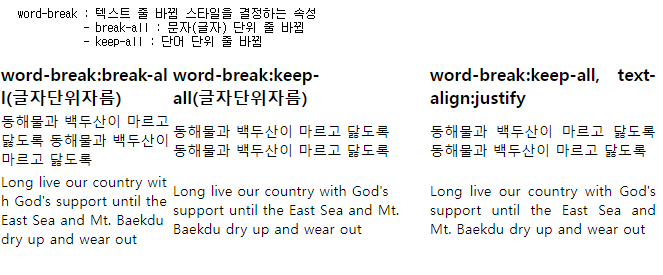
- break-all : 문자(글자) 단위 줄 바뀜 L, o, 이렇게 바뀜
- keep-all : 단어 단위 줄 바뀜 Long이렇게 통째로 바뀜
-text-align: justify : 창을 늘렸다 줄였다 해도 같은 간격으로 바뀜
word-break 속성의 값이 keep-all이면 단어가, break-all이면 글자가 break-point입니다.